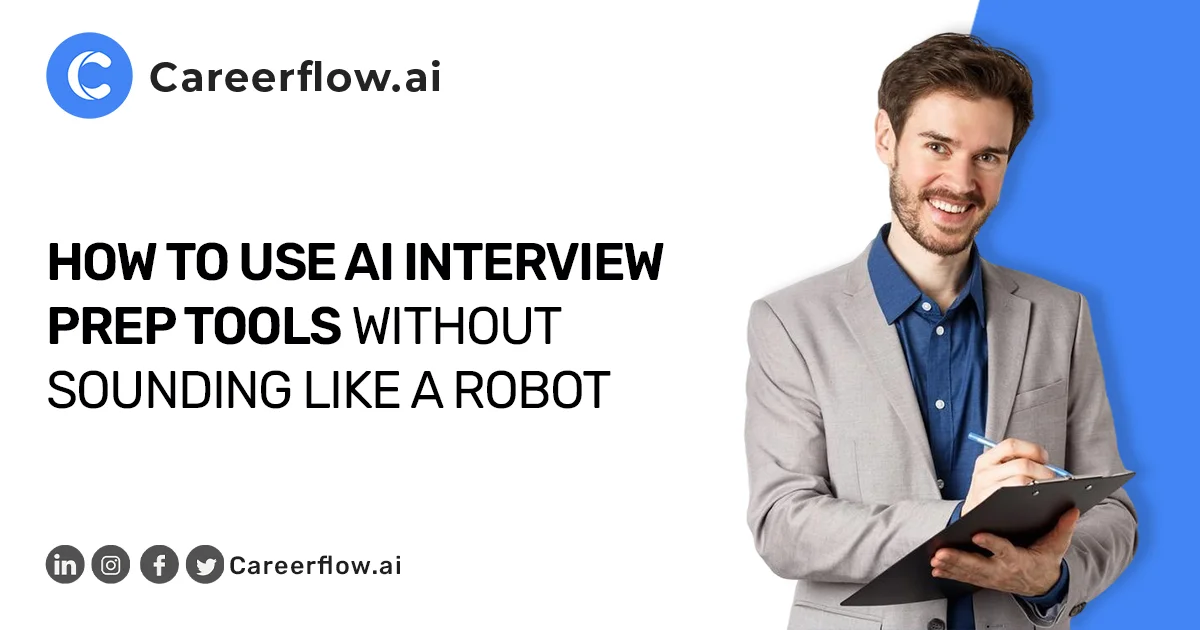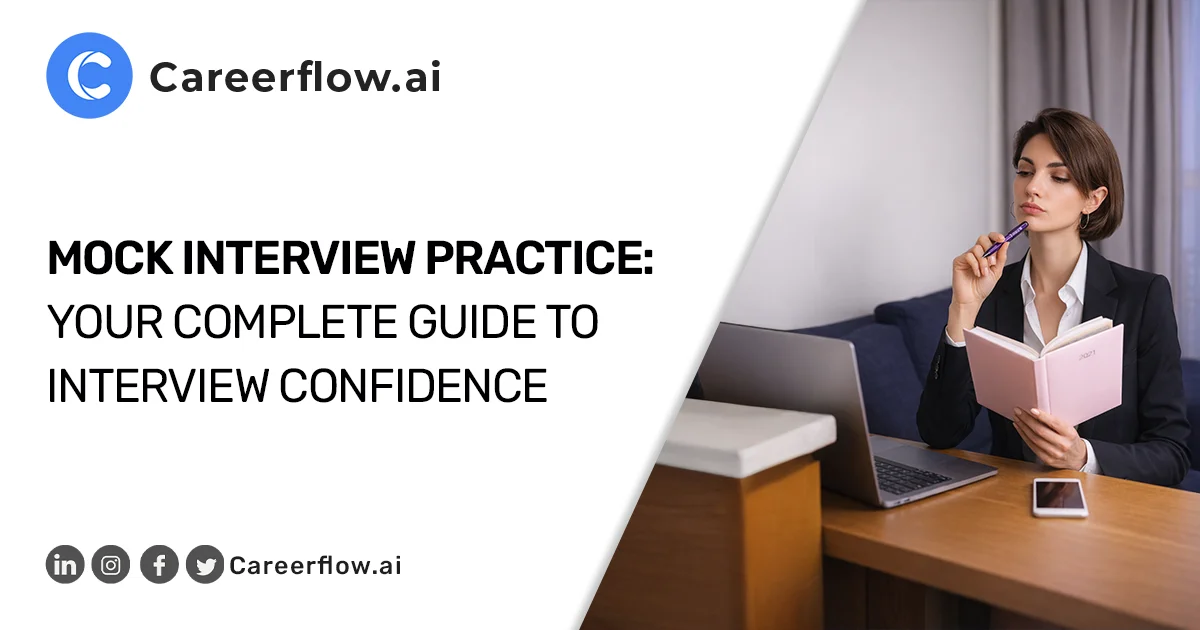The LinkedIn Publications section offers a valuable platform to showcase your professional writing and creative endeavors. By strategically listing articles, book chapters, illustrations, and other published works, you can effectively demonstrate your expertise, writing prowess, and professional accomplishments.
This section not only highlights your knowledge and skills but also reflects your diverse interests and your ability to collaborate effectively with others. Sharing your published work on LinkedIn signals your willingness to engage with broader audiences and receive feedback, demonstrating a commitment to continuous growth and professional development.
In this blog, we’ll guide you through the process of effectively listing your publications on LinkedIn, including best practices for formatting, optimizing your entries, and maximizing their impact on your professional profile.
How To Add Publications To Your LinkedIn Profile On Desktop
Step 1: Accessing the Publications Section
To begin showcasing your published works, navigate to your LinkedIn profile on your desktop browser. Locate the "Add Profile Section" button and click on it. From the dropdown menu, select "Additional" followed by "Publications." This will open the dedicated Publications section where you can meticulously curate your published achievements.


Step 2: Highlighting Your Publications
Within the Publications section, you'll have the opportunity to provide specific details about each of your published works. Here's a breakdown of the key information to include:
- Title: Clearly state the title of your publication, ensuring it accurately reflects the content.
- Publisher: Indicate the name of the publishing entity, especially for printed publications. This adds credibility and context to your work.
- Publication Date: Specify the date your publication was released or made available.
- Description: Craft a concise yet compelling description that summarizes the content of your publication. Briefly highlight the key themes or takeaways to pique the reader's interest.
- URL: If applicable, include a relevant URL that directs viewers to the full publication or a website showcasing your work. This allows them to delve deeper and learn more about your accomplishments.

Step 3: Optimizing Your Profile
- Leverage Personal URLs: LinkedIn empowers you to include URLs to your personal website or blog within the Publications section. This provides a valuable platform to showcase your work in its entirety and establish yourself as a thought leader in your field.
- Prioritize Publisher Recognition: When listing publications, particularly for printed media, make it a point to specify the publisher's name. This not only adds credibility to your work but also demonstrates your association with reputable entities.
Step 4: Saving and Showcasing Your Work
Once you've meticulously entered all the relevant details for each publication, click the "Save" button to solidify your additions. This ensures your publications are prominently displayed on your LinkedIn profile, enriching your professional narrative and attracting the attention of potential employers and collaborators.
By following these steps, you can effectively leverage the LinkedIn Publications section to showcase your published works, bolster your professional image, and establish yourself as a thought leader in your field.
Don't Skip The Description!
When curating your LinkedIn profile, it's tempting to skip the description and let the titles speak for themselves. However, in the fast-paced environment of LinkedIn, capturing attention quickly is key.
To make sure your publications stand out, resist the urge to skip the description field. Craft a brief, accurate, and compelling narrative that encapsulates the essence of your work. This concise summary will entice viewers to delve deeper into your accomplishments and showcase the value you bring to the table.
By investing a few moments in crafting compelling descriptions, you transform your LinkedIn profile from a mere collection of titles into a dynamic showcase of your expertise and thought leadership.
Prioritize Relevant Publications That Showcase Expertise
When curating your LinkedIn Publications section, prioritize those that most effectively demonstrate your skillset and knowledge in your industry. Select publications that align with your career goals and highlight what you have to offer.
Maximizing Reach and Visibility:
- Strategic Linking: Include relevant URLs in the Publication URL field. This could include links to the publisher's website, the publication itself (if available online), or your personal website or blog where you discuss the publication. For books, consider linking to reputable platforms like Amazon or Goodreads to provide easy access for potential readers.
- Acknowledging Collaboration: If your publication is a joint effort, include the names of your co-authors. This not only enhances the credibility of your work but also expands your professional network within LinkedIn. Co-author recognition fosters collaboration and can lead to valuable connections within your industry.
- Expanding Your Reach: Leverage the power of collaboration by allowing your co-authors to approve the addition of your publication to their respective LinkedIn profiles. This cross-promotion significantly increases the visibility of your work and amplifies your professional presence within the LinkedIn community.
By strategically selecting and presenting your publications, you can leverage this section to enhance your professional image, establish yourself as a thought leader in your field, and unlock new opportunities for professional growth.
Use Industry-Specific Keywords For Better Visibility
Strategic keyword integration helps maximize the visibility of your publications within LinkedIn. By incorporating relevant industry-specific keywords throughout your Publications section, you enhance your discoverability to a targeted audience within your field.
These keywords act as powerful signals, associating your work with specific themes, topics, and areas of expertise. This targeted approach attracts the attention of professionals, potential collaborators, and recruiters who are actively searching for individuals with expertise in those particular domains.
By seamlessly weaving these keywords into your publication titles, descriptions, and accompanying text, you significantly bolster your profile's relevance within LinkedIn's search algorithms. This increased visibility amplifies your chances of appearing in relevant search results conducted by other professionals in your industry.
Using industry-specific terminology not only showcases your in-depth knowledge of your field but also effectively communicates your alignment with current trends, research interests, and the evolving dynamics of your professional domain.
📢A Note of Caution: While keyword integration is important, it should never be at the expense of a natural and authentic tone. Avoid keyword stuffing or excessive repetition, as this can negatively impact the readability and overall impact of your profile.
Regularly Update Your Publications Section
A dynamic and up-to-date LinkedIn profile is crucial for showcasing your professional growth and attracting the attention of potential employers and collaborators. Regularly updating your Publications section is an important step in that process.
By consistently adding new publications, you not only demonstrate your ongoing professional development and intellectual curiosity but also provide a compelling narrative of your accomplishments and expertise.
Proactively sharing your published work on LinkedIn signals your willingness to engage with the broader professional community. It demonstrates your commitment to open communication and intellectual exchange, fostering valuable connections and collaborations.
In essence, a consistently updated Publications section serves as a living testament to your professional journey, showcasing your evolving expertise, intellectual curiosity, and commitment to professional growth.
Conclusion
The Publications section of your LinkedIn profile is a key element of a well optimized profile. It helps to position you as a knowledgeable, capable and even influential part of your industry—one that employers should be paying attention to!
Ready to optimize your LinkedIn profile?
Careerflow's free LinkedIn Optimization tool can help! Our AI-powered tool analyzes your profile and provides personalized recommendations to enhance your visibility and attract your dream job. ✨


.webp)

.webp)